Use the Navo Duty Tracker to manage HTS codes at the part level and roll up insights across suppliers, countries, and HTS codes.
Access the template.svg)
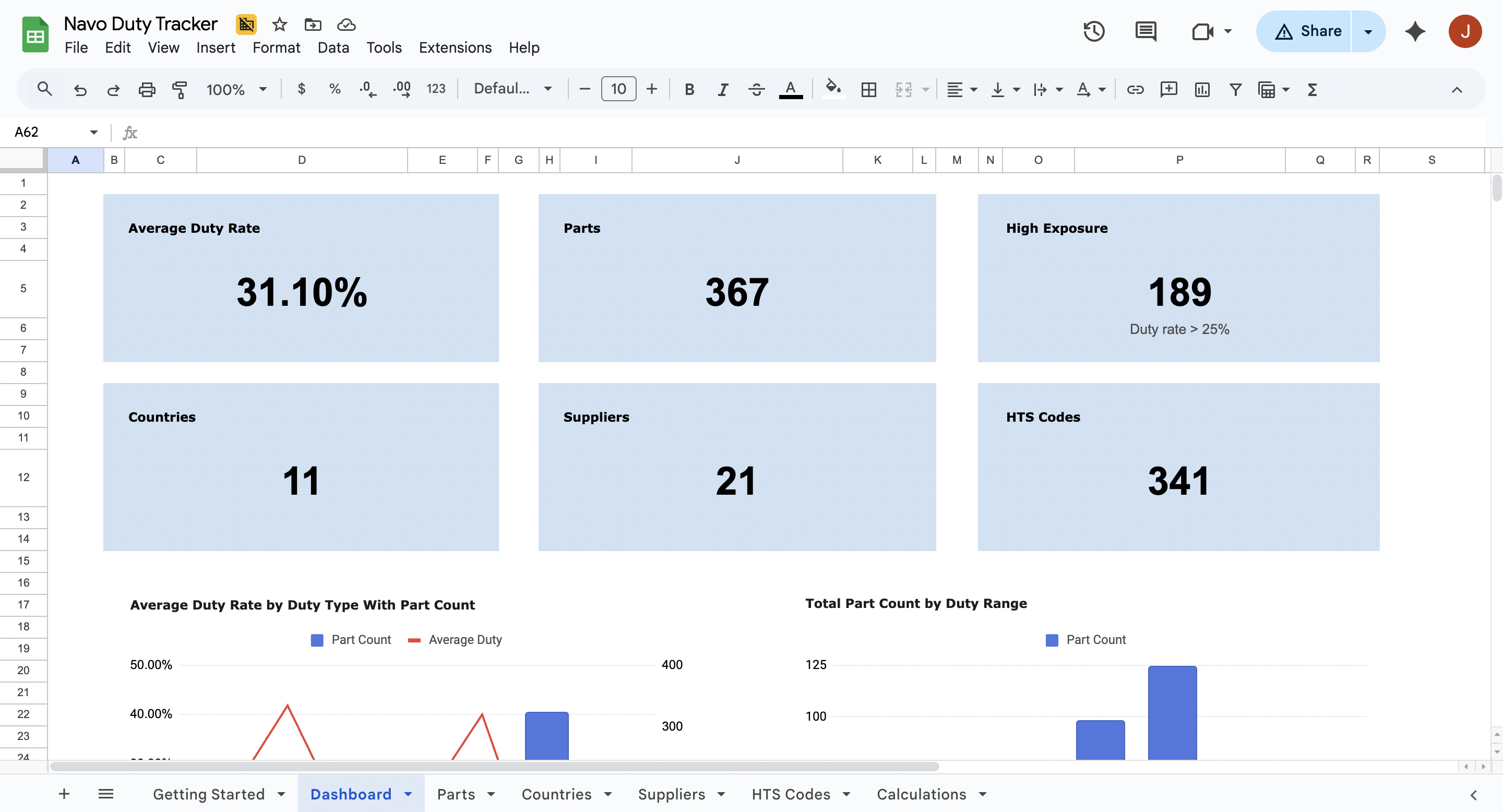
If you’re looking to get visibility into your duty exposure without committing to full software, the Duty Tracking Template is a great starting point. With it, you can manage HTS codes at the part level and roll up insights across suppliers, countries, and codes.
Pulling in duty rates and classification data can be difficult—especially when navigating the HTS. Chapters 1–97 are dense, and Chapter 99 is notoriously confusing. To make things easier, we’ve set up Chapter 99 breakdowns and Chapters 1–97 data that you can reference directly. These templates simplify the process of finding rates and descriptions, so you can enrich your Duty Tracker without getting lost in the weeds of tariff schedules.
If you don’t have a source of truth for your HTS codes at the part level, it’s likely they’re buried in your ERP or scattered across files and emails. That makes it hard to see which parts are driving costs, compare exposure across suppliers, or track duties by country.
The Duty Tracker Template is a great way to start centralizing this information. It gives you a single view of your parts, codes, descriptions, and rates - helping you build visibility and structure where none existed before.
The more parts and codes you manage, the more valuable a dedicated platform like Navo becomes for automation, accuracy, and scale.
1. Make your own copy: File -> Make a copy.

2. Add your parts table into the "Parts" tab, using the pre-defined columns in place.

3. If you do not have rates or classification data, use our Chapter 1-97 data and Chapter 99 Breakdown resources to pull in the correct data for each hts code.

4. The Dashboard, Countries, Suppliers, and HTS code tabs will automatically populate data based on your parts table.

5. Share with your team.
 Access the template
Access the template